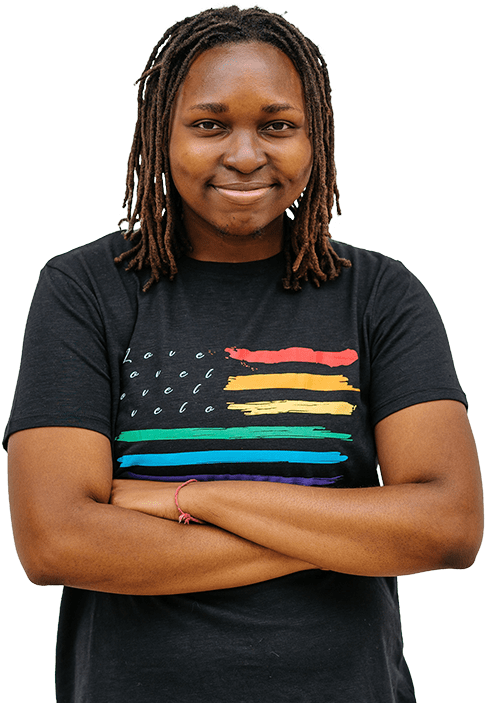Web accessibility includes designing websites and digital content so they are usable by everyone. This includes making sure content is accessible to those who have vision impairments, hearing impairments, cognitive impairments, or other disabilities. Web-based content should be presented in a format that can be accessed by assistive technologies that some people might use, such as screen readers and keyboard navigation.
Take an LMS site, for example. A learning management system (LMS) helps manage aspects of educational and professional programs which can help with administration, tracking, training, reporting, learning development, and more.
An LMS can go as far as to help educators manage curriculum and course materials or it can help human resource directors manage employee onboardings. Just like any other online resource, an LMS should be inclusive and accessible to anyone who might need to use it.
Some of the important standards and regulations that have spearheaded digital accessibility include:
- WCAG 2.0 and 3.0
- WCAG 2.2 is expected to be done at the end of this year
- The Americans With Disabilities Act (ADA)
- The Universal Design for Accessible Websites (UDAW) standard
- The American National Standards Institute (ANSI) accessibility standards
- The Joint United Nations Program on HIV/AIDS (UNAIDS) Accessibility Guidelines for Online Information and Services
Why Does Accessibility Matter?
Accessibility is important because everyone deserves equal access to the same resources. No one should be denied an opportunity because of a disability, and everyone should have the same opportunities to participate in society.
In the same breath, it is counterproductive and improper to alienate potential members of your target audience, especially if you want them to convert.
Due to ignorance of the need for accessibility, some content managers might believe that if the majority is comfortable, everyone else is too. Unfortunately, this has had severe consequences on people with disabilities who have to find workarounds for things that would seem simple to a person without disabilities.
Ableism is the discrimination against disabled people based on the idea that not having a disability makes someone superior. This mindset perpetuates negative views of disabled people. Eliminating ableism will require a concerted effort from all corners of society. It will require governments to implement policies that ensure access to basic needs for people with disabilities. It will also require businesses and organizations to accommodate employees and customers with disabilities.
Societies and attitudes create barriers, not disabilities. For example, if someone is using a wheelchair, the entryway to their office space is easy to navigate, desk and supplies are structured for useability and the technology is accessible - then you have just another employee. The real barriers to disability (at least physical disability) don’t come from the physical limitation but the environmental response to the limitation.
Why Does it Matter In the Digital Space?
For people with disabilities, accessibility in the digital space means accessing the same tools and information as everyone else. If a website or application is not accessible, people with disabilities can’t use it to the same capacity as others or simply can’t use it at all. This can limit their opportunity to learn, work, and participate in society.
There are many ways to make websites and applications accessible. One way is to provide text equivalents for all graphics and animations. This ensures that people with disabilities can both see and understand what's on the screen.
Another way to ensure your website is accessible is by creating a user interface that's easy to navigate. People with disabilities shouldn't have to guess which button does what or hunt through menus to find what they're looking for. They should be able to easily take an action on a site such as clicking a button and have it happen conveniently and reliably as it would for anyone else.
Accessibility In The Physical World

The world around us was historically built in a way that’s been more difficult for people with disabilities to access with ease, but inclusive design has, thankfully, become the expectation. Inclusive design aims to support human diversity at every level so that everyone can fulfill their fundamental right to equal opportunities, independent living, and equitable participation.
Let’s take a look at an example of inclusive design in the physical world. Public buildings, offices, and other settings are required to have some accessible entrances depending on the size and location. A wide entrance ensures anyone with crutches or a wheelchair has easy access.
But as the digital world grows and consumes our daily lives, why hasn’t digital accessibility become a priority at work? How are people with vision or hearing impairments supposed to perform at the same level as their coworkers without inclusive design in the workplace?
Accessibility In The Digital World
As we edge further into the fourth industrial revolution and as our reality and experiences are increasingly tied to the digital world, there's an urgent need for more accessibility in the digital realm.
Inclusive web design is important in making digital tools accessible for everyone. In simple terms, inclusive design means that all users, regardless of how they access the internet, are given the same opportunity to access and use digital tools.
Inclusive Design
Here are four ways you can start implementing inclusive design on your website:
- Consider how you structure your content
- Write alt text for images
- Avoid images with text unless the image is a logo. However, if an image with text is necessary, be sure to include the text in the ALT attribute of the image.
- Steer clear of flashing animations
Those are just a few ways to start optimizing your website, but inclusive design can be also done using methods like conducting user research, downloading design templates, and following coding guidelines. By considering the needs of people with different abilities in the design process, inclusive web design helps to make digital tools more accessible for everyone.
The Importance of Digital Accessibility
Here are four reasons why accessibility matters in the digital world:
- Everyone relies on websites to do their everyday tasks, from checking their bank account balances to finding information on local restaurants. If a website is not accessible, people with disabilities can't take advantage of its features and, consequently, miss out on essential services/products.
- Digital accessibility improves both the user experience and SEO ranking. Websites that are accessible rank better on search engine results pages (SERP), leading to increased traffic and conversions. While Google maintains that it can't quantify accessibility and, by extension, can’t yet punish or reward compliant/non-compliant sites, it suffices to say accessibility feeds on the whole user experience. Inaccessible sites can lead to frustration and loss of business as people switch to more accommodating competitors.
- By ensuring all websites are accessible, businesses can create a more inclusive environment that welcomes all customers, regardless of their ability. Similarly, businesses can accommodate diverse individuals on their teams.
Interventions Accelerating Digital Accessibility

The two most notable efforts to achieve digital accessibility are WCAG 2.0 and the ADA.
Web Content Accessibility Guidelines (WCAG) is an accessibility standard that was created to make web content more accessible. It consists of three core principles:
- Accessible Design – Make your website easy to use for everyone, regardless of disability.
- Accommodate Reader Orientation – Give readers the ability to read or perceive content in a manner that suits them best.
- Use Clear and Simple Language – Use language that is clear and easy to understand.
All websites must adhere to the WCAG guidelines, but some websites are more affected than others. Websites that contain multimedia, for example, are more difficult to access than websites with just text. WCAG 2.0 is the latest version of the WCAG guidelines.
Another equally vital measure is the Americans with Disabilities Act (ADA), a federal regulation meant to protect people with disabilities from discrimination in employment, public places, and access to goods and services.
The ADA applies to both physical and digital environments.
It's important to note that WCAG 2.0 is not a set of hard rules that individuals or organizations must follow. Rather, it's guidelines that website designers can use to make their websites more accessible.
In contrast, the ADA is a federal law that must be fully observed. Like other laws, non-compliance carries a legal liability for individuals or organizations that can carry hefty penalties upon successful conviction, not to mention a damaged reputation that can hurt an organization's revenue and bottom line.
Disabilities To Consider In Inclusive Web Design
Here are a few types of disabilities to keep in mind when designing or choosing an inclusive and accessible learning management software:
- Visual Impairments: Users who have difficulty seeing may experience difficulty using digital devices and resources. Many websites and applications are designed with a visual layout that is easy to see, but there are numerous options to enhance the experience.
- Hearing Impairments: Users who have difficulty hearing may not be able to understand or take advantage of verbal communication through digital devices and resources. Many websites and applications now include audio elements for those with hearing impairments, as well as subtitles or other text-based descriptions for people who are deaf or hard of hearing.
- Physical Disabilities: Users with physical disabilities may find it difficult to use digital devices and resources because they require different inputs or outputs than most people. Some common physical disabilities that can affect digital accessibility include, limited arm reach, psychomotor impairment, and limited hand strength.
How Does Accessibility Drive Business?

Aside from the need to comply with regulations and accessibility guidelines, accessibility can benefit any business. Some of these benefits include:
Employee Development And Training
While it's crucial to have a development and training program in any organization, for the most part, it's formatted to serve a specific audience that may not cater to everyone. Considering has some form of disability or impairment, it would be naïve to think such content is suitable for the entire workforce in an organization.
With an accessibility-driven approach, the right LMS can help a business ensure its employee development and training program is inclusive and effective since it addresses every individual's needs, guaranteeing better training outcomes. You can also ensure that any employee with an acquired disability can better maintain employment.
Enhanced Ease Of Use
The beauty of intuitive platforms is that they anticipate user needs and provide the simplest and most effective solution, whether it's navigation, accessing certain applications, or content.
This ensures employees work faster, with minimal strain, which will result in better productivity and/or revenue.
Unlimited Configuration Capability
Accessibility means more options, whether it's an organization's website, web app, or LMS. With such flexibility, a business can accommodate diverse groups in its team or customers regardless of their ability.
Vital to Avoid Lawsuits
Non-compliance with ADA carries legal liability, which can be extreme. However, it's not just the financial implication that matters; a successful conviction can dent a business's reputation, which can negatively impact public perception, customer acquisition, and retention efforts.
Barrier-Free Online Training
COVID-19 containment measures forced individuals and organizations to work remotely in the digital space. Even with the relaxation of these measures, certain industries still call for more remote work, and it's no longer uncommon for businesses to choose to go fully remote.
As such, there's a need for more accessibility in the digital world, including staff development and training.
Some of the measures to ensure your organization's online training is accessible include:
- Making sure all content is accessible. This means all videos and documents are available in various formats, including audio and text versions.
- Using clear navigation menus and search features. This will help anyone find the information they're looking for quickly and easily.
- Equipping your LMS with screen readers and other accessibility tools. These tools allow people with hearing disabilities to understand your content.
- Making sure your LMS is user-friendly and easy to use from any device or browser. This includes making sure all buttons and links are large and easy to see and providing support for keyboard users and those with mobility issues.
Essential Features An Accessible LMS Must Have

Going back to our example, let’s look at accessibility in an LMS. While there's a huge list of features that can enhance accessibility for an LMS, these are the most vital:
Screen Readers and Navigation With Screen Readers
Screen readers are computer programs that read text aloud, allowing people with visual impairments to access information and navigate through a computer or application.
An accessible LMS should have built-in support for screen readers, which allows users to navigate the site and read its content.
Assistive Technology
There are various forms of assistive technology, but these are the most common:
- Text-to-speech technology that allows users to have conversations with software Learning Objects in the same way they would talk to a human tutor.
- Webcam and voice recognition features that allow users to record lectures or take notes in real-time.
- A built-in Braille translator that makes materials available in raised print for people who are blind or have vision impairments.
- Some LMSs go further by providing specialized tools for students with specific disabilities, such as dyslexia or Asperger's syndrome. These tools can help students with disabilities to learn more effectively by taking the frustration out of learning and teaching.
Color Contrast
Many people with visual impairments struggle to see the full spectrum of color. If a learning module is designed without adequate color contrast, individuals with disabilities will have a more difficult time using the system.
Essentially, color contrast is key to ensuring all individuals, regardless of their ability or impairment, can adequately discern all the content and components in the LMS.
Content Zoom
A content zoom feature allows users with visual impairment to enlarge or decrease the size of the content on a page so that they can read it more easily. It also makes it easier for users to search for specific information that may be essential to understand the content fully.
Keyboard Friendly
Keyboard-friendly design ensures that users with disabilities can access and navigate the LMS without difficulty using their keyboard. In addition to making the LMS easier to use, the keyboard-friendly design also helps to improve user productivity and engagement.
Closed Captions
Closed captions are subtitles that are typically added to videos so that people who are deaf or have hearing difficulties can understand them.
This feature allows them to follow along with the audio simultaneously. It also provides a video transcript so that people can reference it while working. Without closed captions, people with disabilities might miss important information or be unable to follow along with the course.
Video Transcripts
Such a feature allows users to record their lectures and generate transcripts automatically. Transcripts are simply text versions of the audio/video content on an LMS.
This can be a tremendous help for users with auditory processing issues or people who need assistance following along with a lecture.
Alt-Text for Images and Non-Text Content
Alt-text, or alternative text, is a great way to ensure people with vision impairments do not miss out on visual content like images and, similarly, non-text content.
Non-text content refers to any other content that is not in the form of text, i.e., graphs, charts, or even CAPTCHA challenges. Alt-text is important for everyone, not just for people with disabilities.
But what is alt-text for images? Alt-text is simply a brief text description of an image or other non-text content.
For a better perspective on the need for alt-text, recall the instance when a webpage couldn't load completely. If you were lucky, the designer incorporated alt-text, and you could discern what (i.e., image or video) was to load or render. On the other hand, if there wasn't alt-text on the webpage/web app, you probably couldn't tell what image/ other non-text content was to load.
People with visual impairments depend on screen readers to know what is on a webpage, and screen readers depend on alt-text to tell them just that. Unfortunately, at this point, it's almost impossible for a screen reader to entirely decipher image and other non-text content and convert it to speech.
Adaptive Keyboards
An adaptive keyboard feature is a great way for people with disabilities to access and use learning management software. It allows users to control the keyboard's layout according to their needs. This can make it easier for them to learn and remember information.
Inclusive Web Design
Inclusive web design is a term used to describe the design of websites and web applications in a way that includes users with disabilities. This means ensuring that all content, menus, buttons, and other interactive elements are accessible.
Here are some common ways to ensure inclusive web design and improve the user experience:
- All menus and buttons are labeled and accessible.
- All form fields are outlined and have transparent text or icons so users with vision impairments can easily read them.
- All images are labeled and accompanied by alternative text if necessary.
- All content is provided in an alternate format, such as audio or video, if necessary.
What Is YesLMS?
YesLMS is a learning management system built with a vision of delivering maximum accessibility to all users, not to mention that it's built by the best designers, developers, and educators to ensure no effort is spared in delivering the best.
Feel free to look at the YesLMS accessibility checklist to assess your organization's readiness to accommodate everyone.
Contact us today to learn more about YesLMS!